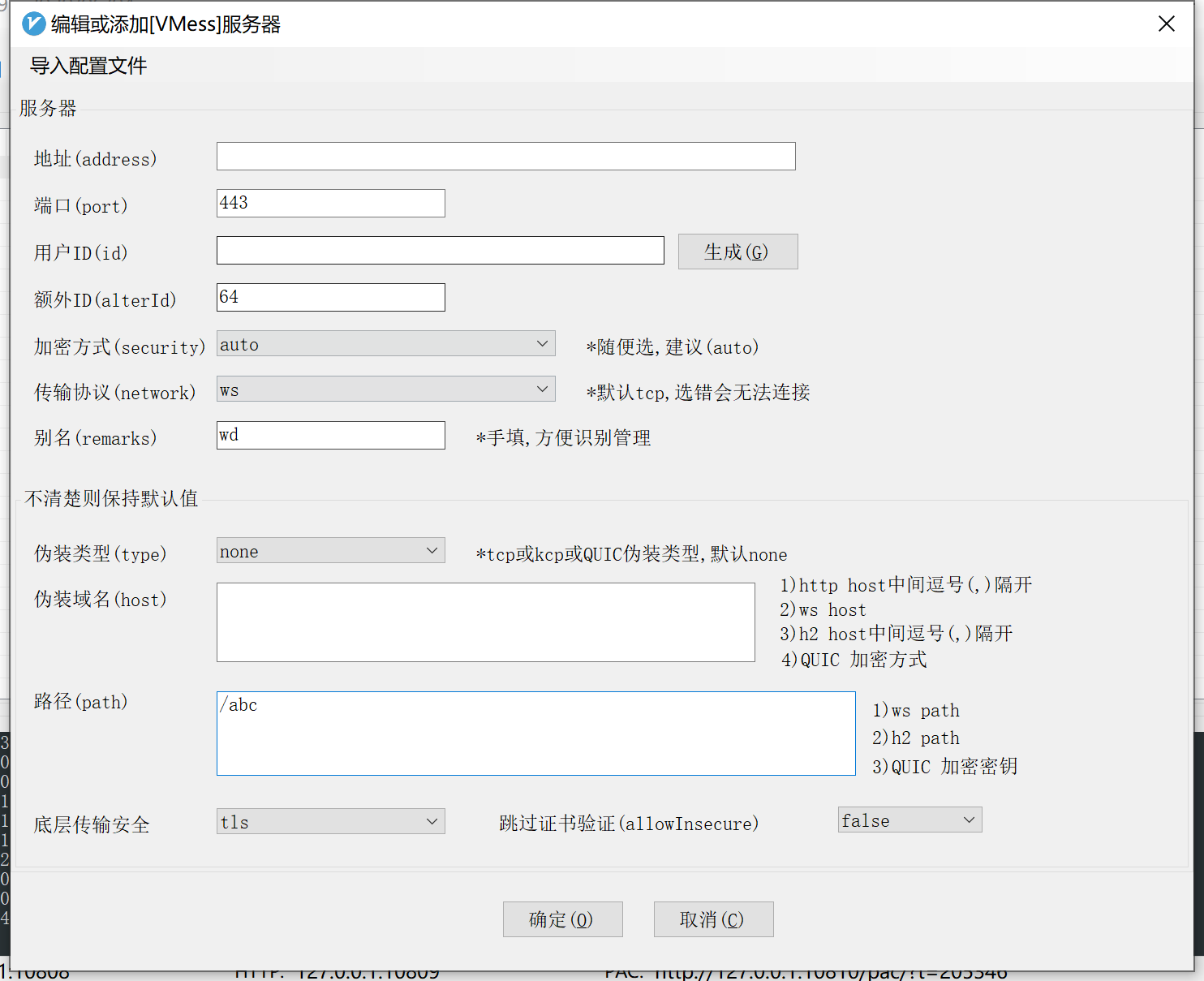安装nginx
1 | yum install -y lrzsz vim git make tar gcc openssl-devel pcre-devel zlib-devel |
安装v2ray
1 | bash <(curl -L https://raw.githubusercontent.com/v2fly/fhs-install-v2ray/master/install-release.sh) |
编辑/usr/local/etc/v2ray/config.json.
其中id参数可由客户端生成,也可用网上其他方式生成,只要服务端和客户端保持一致即可。
1 | { |
编写nginx配置文件/usr/local/nginx/conf/v2ray.conf
1 | server { |
在/usr/local/nginx/conf/nginx.conf中include进来v2ray.conf
1 | http { |
安装ssl证书
安装之前确认nginx服务是关闭的,并且防火墙开放80/443:
1 | [root@racknerd-82d3de certauto]# systemctl status firewalld.service |
安装Certbot
1 | yum install epel-release -y |
执行certbot安装证书命令
1 | ln -s /usr/local/nginx/conf/* /etc/nginx/ (采取手动编译安装nginx的需要这一步,因为certbot默认校验/etc/nginx下的配置文件) |
安装成功后显示证书文件地址,确保与v2ray.conf中的一致。
启动nginx和v2ray
1 | nginx |
客户端配置
客户端下载:
https://github.com/2dust/v2rayN/releases
客户端配置:
选择,服务器->添加VMess服务器。地址填写域名、用户id可以自动生成,并将id填写到/usr/local/etc/v2ray/config.json文件id参数处、额外id填64、传输协议选ws、路径填/abc,与v2ray.conf文件中location处参数一致即可、其他的可照图片配置。点确定后即可自动启动。如果配置都没问题即可在信息处看到访问记录信息。